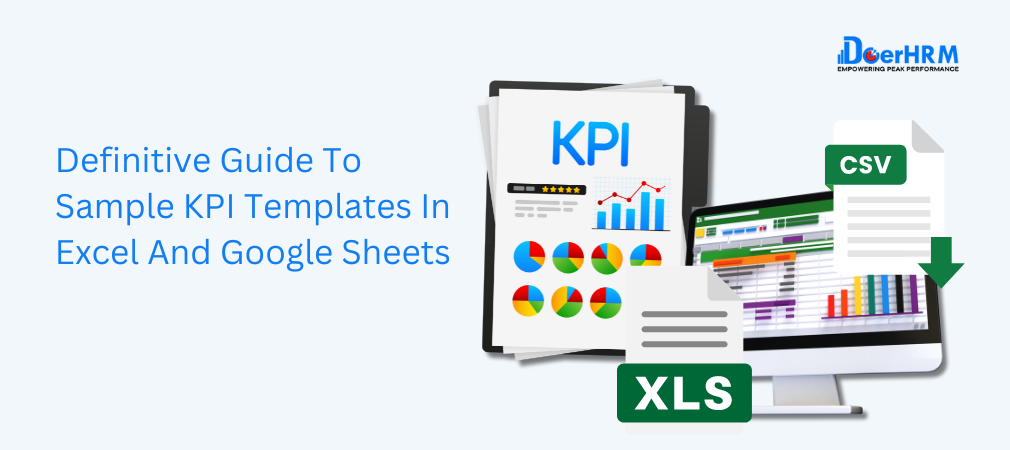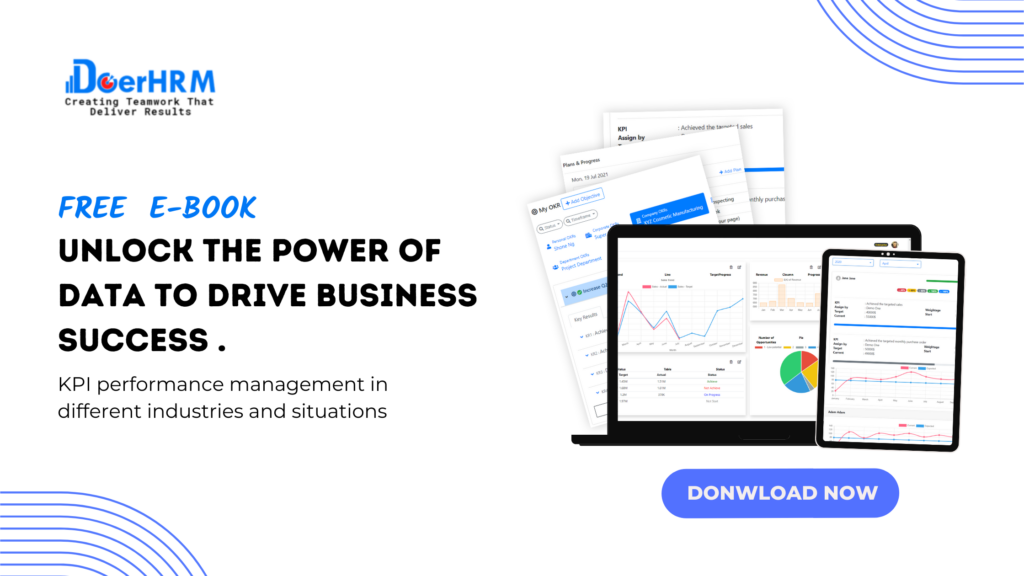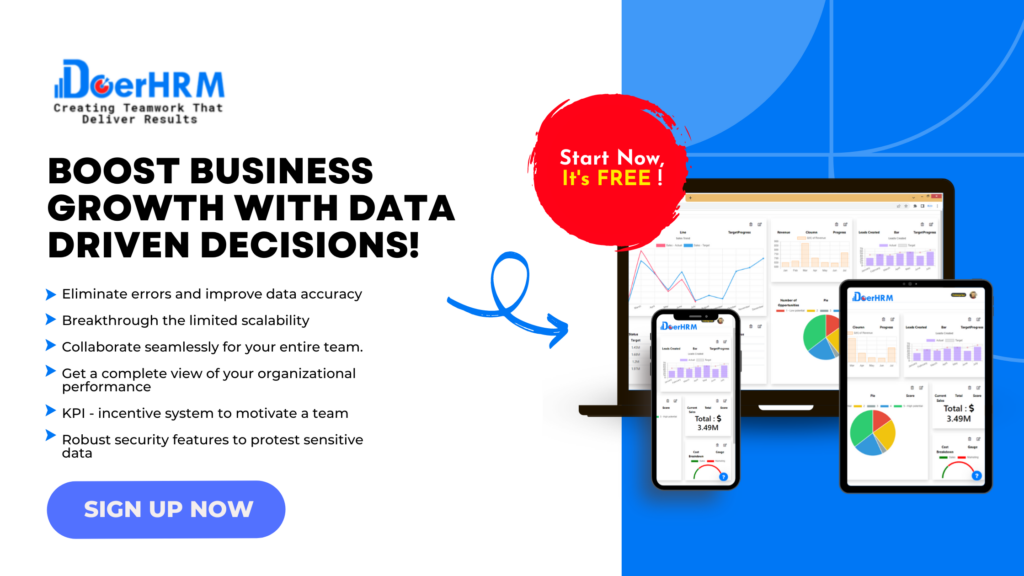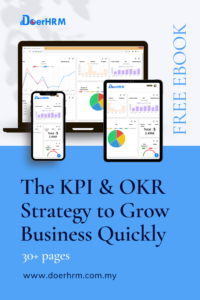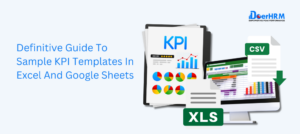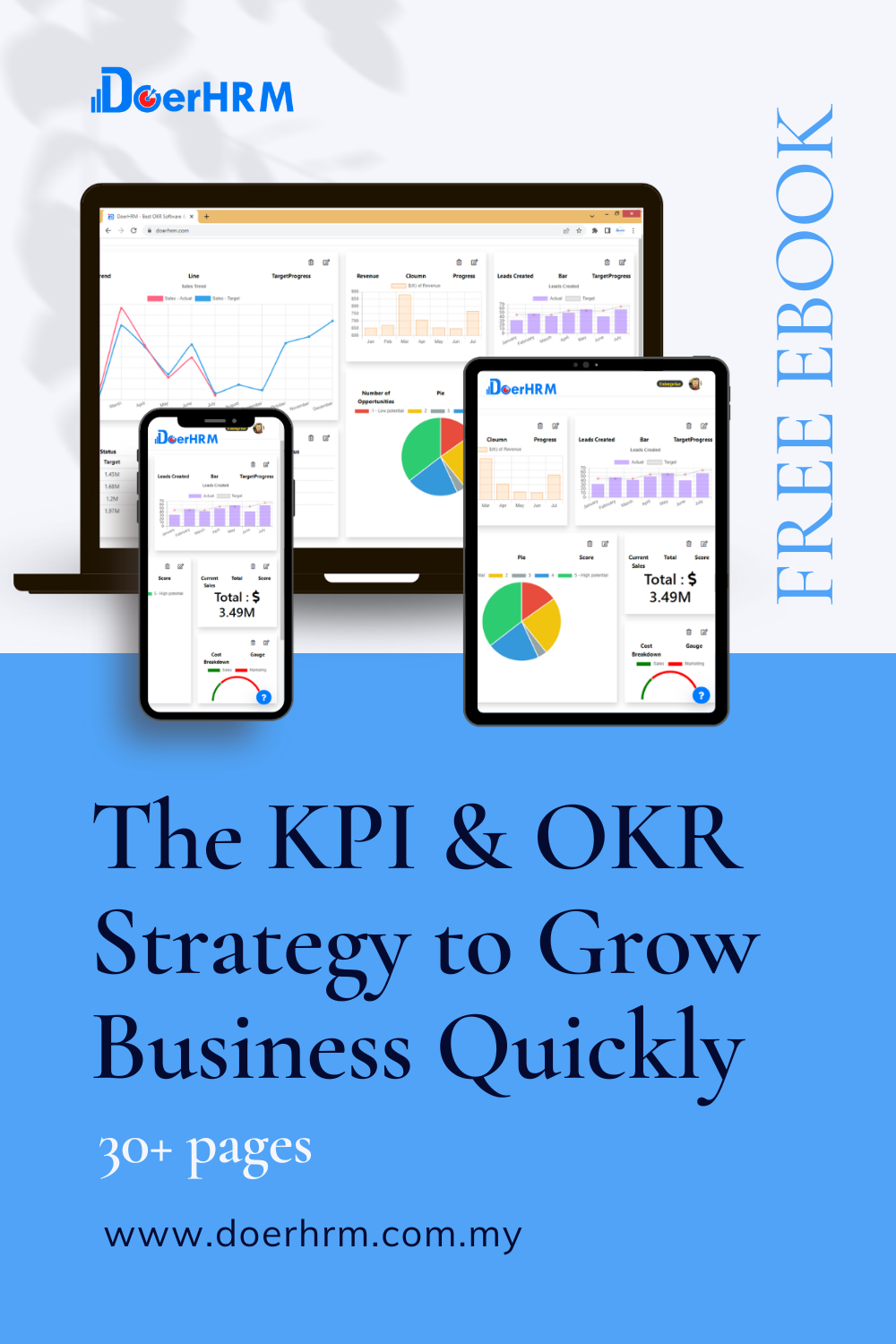Welcome to the ultimate resource for navigating the world of sample KPI templates – Key Performance Indicators (KPIs)! At DoerHRM, we understand the importance of identifying and tracking the right metrics to drive organizational success. Whether you’re a seasoned professional or just starting out, our guide is designed to provide you with sample KPI templates, and practical advice to help you define the KPIs that matter most to your organization and teams.
Table of Contents
Introduction to the Sample KPI Template
In today’s competitive business landscape, organizations strive to measure their performance effectively to drive success and achieve their goals. Key Performance Indicators (KPIs) play a crucial role in this endeavor, offering measurable metrics that provide insights into organizational performance. To streamline this process, utilizing a sample KPI templates can be immensely beneficial.
A sample KPI template serves as a blueprint for quantifying and tracking performance metrics vital to achieving business objectives. Whether it’s assessing financial health, operational efficiency, or employee productivity, these templates provide a structured framework for data visualization and analysis.
One of the popular platforms for creating and utilizing KPI templates is Microsoft Excel. With Excel’s versatility and robust features, users can leverage sample KPI templates to streamline data analysis and visualization. These templates offer dynamic dashboards, interactive charts, and customizable layouts, enabling users to tailor KPI tracking according to specific business needs.
Moreover, in today’s interconnected world where collaboration is key, Google Sheets provides a seamless platform for real-time collaboration on KPI tracking and reporting. Sample KPI templates integrated with Google Sheets facilitate efficient teamwork and data sharing, empowering teams to monitor performance metrics effectively.
Whether you’re a startup seeking guidance or an established enterprise aiming for continuous improvement, leveraging sample KPI templates in Excel or Google Sheets can significantly enhance your performance tracking efforts. These templates provide clarity, structure, and efficiency in monitoring KPIs across various departments and functions within an organization.
In the following sections, we’ll delve deeper into exploring a plethora of sample KPI templates tailored to diverse industries and functions. From sales performance to marketing effectiveness to operational efficiency, these templates offer a comprehensive solution for tracking and measuring key metrics. Whether you’re a novice or an experienced professional, sample KPI templates provide invaluable resources for driving organizational excellence.
KPI Templates: Crucial for Several Reasons
KPI templates serve as indispensable tools for organizations across industries, providing a structured framework for measuring and tracking key performance indicators. These templates offer numerous benefits, making them crucial for organizational success.
Firstly, sample KPI templates provide a standardized format for defining and monitoring key metrics. By utilizing a pre-designed template, organizations can streamline the process of selecting relevant KPIs and establishing clear targets for performance measurement. Whether it’s assessing sales targets, marketing effectiveness, or operational efficiency, having a template in place ensures consistency and clarity in tracking key metrics.
Moreover, KPI templates facilitate efficient data analysis and visualization, enabling stakeholders to gain valuable insights into organizational performance. Platforms like Excel and Google Sheets offer robust features for customizing KPI templates according to specific business needs. With Excel, users can leverage dynamic dashboards, interactive charts, and pivot tables to visualize KPI data effectively. Similarly, Google Sheets provides real-time collaboration features, allowing teams to collaborate on KPI tracking and reporting seamlessly.
Furthermore, KPI templates enhance accountability within organizations by establishing clear expectations and targets for performance. By aligning KPIs with organizational goals and objectives, these templates hold individuals and teams accountable for their contributions to overall performance. Whether it’s monitoring sales targets, customer satisfaction scores, or project milestones, KPI templates ensure that stakeholders remain focused on achieving desired outcomes.
Additionally, KPI templates facilitate informed decision-making by providing actionable insights into organizational performance. With visualizations and trend analysis capabilities, these templates enable stakeholders to identify areas of strength, weakness, and opportunities for improvement. Whether it’s identifying sales trends, marketing ROI, or operational bottlenecks, KPI templates empower organizations to make data-driven decisions that drive growth and success.
In conclusion, sample KPI templates are invaluable assets for organizations seeking to measure and track key performance indicators effectively. Whether it’s utilizing Excel for robust data analysis or Google Sheets for real-time collaboration, these templates offer a structured framework for monitoring performance metrics across various departments and functions. By leveraging KPI templates, organizations can enhance accountability, facilitate informed decision-making, and drive continuous improvement towards their goals.

Creating KPI Templates
Creating KPI templates is a fundamental step for organizations aiming to effectively measure and track their performance indicators. These templates serve as blueprints for defining, monitoring, and analyzing key metrics crucial for organizational success.
To begin creating a KPI template, organizations often start by examining sample KPI templates available for their industry or specific function. These sample templates provide valuable insights into the types of metrics that are relevant and meaningful for measuring performance. Whether it’s sales targets, marketing ROI, or operational efficiency, sample KPI templates offer a starting point for customizing templates to suit organizational needs.
Once organizations have identified relevant metrics, they can proceed to design their KPI templates using platforms like Excel or Google Sheets. In Excel, users can leverage built-in functions and features to create dynamic dashboards, interactive charts, and pivot tables for visualizing KPI data effectively. Similarly, Google Sheets provides collaborative tools that enable teams to work together in real-time on developing KPI templates, fostering transparency and alignment across departments.
When creating KPI templates, it’s essential to ensure that they adhere to the SMART criteria: specific, measurable, achievable, relevant, and time-bound. Each KPI should be clearly defined, quantifiable, realistic, aligned with organizational objectives, and have a specific timeline for achievement. By following the SMART criteria, organizations can ensure that their KPI templates provide actionable insights that drive performance improvement.
Furthermore, KPI templates should be customizable to accommodate changes in organizational goals, strategies, or processes over time. Regular review and updates to KPI templates are necessary to maintain relevance and effectiveness in measuring performance. Whether it’s adding new metrics, adjusting targets, or refining data visualization techniques, continuous improvement of KPI templates is essential for driving organizational success.
In conclusion, creating KPI templates is a crucial step for organizations seeking to measure and track their performance effectively. By leveraging sample KPI templates as a foundation and customizing them to align with organizational goals, organizations can gain valuable insights into their performance metrics. Whether it’s utilizing Excel for robust data analysis or Google Sheets for collaborative teamwork, KPI templates provide a structured framework for driving continuous improvement and achieving success.
Implementing KPI Templates Effectively
Implementing KPI templates effectively is essential for organizations to measure and track their performance accurately. These templates provide a structured framework for monitoring key metrics and driving progress towards organizational goals. Let’s explore how organizations can implement KPI templates effectively using platforms like Excel and Google Sheets.
To begin, organizations can start by identifying relevant sample KPI templates that align with their industry, departmental goals, or specific functions. These sample templates offer valuable insights into the types of metrics that are essential for measuring performance effectively. Whether it’s sales targets, marketing ROI, or operational efficiency, selecting the right sample KPI template sets the foundation for successful implementation.
Once organizations have chosen suitable sample KPI templates, they can customize them to fit their unique needs and objectives. Platforms like Excel and Google Sheets offer versatile tools for tailoring KPI templates to specific requirements. In Excel, users can leverage features such as conditional formatting, data validation, and formulas to create dynamic dashboards and interactive charts. Similarly, Google Sheets provides collaborative features that enable teams to work together in real-time on refining and updating KPI templates.
When implementing KPI templates, it’s crucial to ensure alignment with organizational goals and objectives. Each KPI should be linked directly to overarching strategic priorities, ensuring that efforts are focused on activities that drive value and contribute to organizational success. Regular communication and collaboration among stakeholders are essential to ensure that KPI templates accurately reflect current priorities and performance expectations.
Moreover, organizations should establish clear processes for data collection, analysis, and reporting to support the effective implementation of KPI templates. Data sources should be reliable, consistent, and readily accessible to ensure accurate measurement of performance metrics. Whether it’s integrating data from internal systems or leveraging external sources, organizations must establish robust data governance practices to maintain data quality and integrity.
Continuous monitoring and review of KPI templates are vital for driving ongoing improvement and adaptation. Regularly assessing the relevance and effectiveness of KPIs ensures that templates remain aligned with changing organizational priorities and market dynamics. By soliciting feedback from stakeholders and conducting periodic evaluations, organizations can identify opportunities for refinement and optimization of KPI templates over time.
In conclusion, implementing KPI templates effectively requires careful planning, customization, and alignment with organizational goals. By leveraging sample KPI templates as a starting point and customizing them to fit specific needs, organizations can gain valuable insights into their performance metrics and drive progress towards achieving their strategic objectives. Whether it’s utilizing Excel for robust data analysis or Google Sheets for collaborative teamwork, KPI templates provide a powerful tool for driving performance improvement and success.
Steps to Implement KPI Templates Effectively
Implementing KPI templates effectively is a strategic process that requires careful planning, execution, and continuous refinement. Here are the key steps organizations can follow to implement KPI templates successfully, leveraging platforms like Excel and Google Sheets:
Identify Business Goals and Objectives:
- Begin by aligning KPIs with the overarching goals and objectives of the organization. This involves understanding the mission, vision, and strategic priorities to ensure that KPIs reflect what matters most to the business.
Select Sample KPI Templates:
- Explore a variety of sample KPI templates available for different industries and functions. These templates serve as valuable starting points for defining relevant metrics and establishing clear targets for performance measurement.
Customize KPI Templates:
- Tailor selected KPI templates to fit the specific needs and objectives of the organization. Platforms like Excel and Google Sheets offer versatile tools for customization, allowing users to adjust layouts, add or remove metrics, and incorporate branding elements as needed.
Define SMART KPIs:
- Ensure that KPIs adhere to the SMART criteria – Specific, Measurable, Achievable, Relevant, and Time-bound. Each KPI should have a clear definition, quantifiable measurement, realistic target, alignment with organizational objectives, and a specific timeframe for achievement.
Choose Data Sources:
- Select reliable data sources that provide accurate and timely information for measuring KPIs. Whether it’s internal databases, CRM systems, or external market research, it’s essential to have access to data that reflects the performance of key metrics accurately.
Implement KPI Templates in Excel or Google Sheets:
- Utilize Excel or Google Sheets to implement customized KPI templates effectively. Leverage built-in features and functionalities to create dynamic dashboards, interactive charts, and automated data analysis tools for monitoring and reporting KPIs.
Establish Data Collection Processes:
- Establish clear processes for data collection, validation, and analysis to support the effective implementation of KPI templates. Define roles and responsibilities for data management, ensuring that data is collected consistently and accurately from relevant sources.
Train Users and Stakeholders:
- Provide training and support to users and stakeholders involved in using KPI templates. Ensure that individuals understand how to interpret KPIs, input data accurately, and leverage the capabilities of Excel or Google Sheets for effective performance tracking.
Monitor and Review Progress:
- Continuously monitor and review progress towards KPI targets to identify trends, patterns, and areas for improvement. Regularly update KPI templates with new data and insights, and conduct periodic reviews to assess the effectiveness of performance measurement efforts.
Iterate and Improve:
- Finally, iterate and improve KPI templates based on feedback and lessons learned. Solicit input from users and stakeholders to identify opportunities for refinement and optimization, and implement changes to enhance the relevance and effectiveness of KPI measurement processes over time.
By following these steps, organizations can implement KPI templates effectively, leveraging platforms like Excel and Google Sheets to measure and track performance metrics accurately and drive progress towards achieving strategic objectives.
How KPI Templates Help Managers
KPI templates serve as invaluable tools for managers seeking to enhance organizational performance and achieve strategic objectives. Let’s explore how these templates, whether in Excel or Google Sheets, assist managers in their decision-making and performance monitoring efforts.
Streamlined Performance Tracking:
- KPI templates provide a structured framework for tracking key performance indicators, offering a centralized platform for managers to monitor progress towards goals. Whether it’s sales targets, customer satisfaction scores, or project milestones, these templates streamline performance tracking and ensure consistency in measurement.
Data Visualization and Analysis:
- Platforms like Excel and Google Sheets offer robust features for visualizing and analyzing KPI data. Sample KPI templates come equipped with dynamic dashboards, interactive charts, and pivot tables, enabling managers to gain actionable insights from their performance metrics. Visualization tools help managers identify trends, patterns, and outliers, facilitating informed decision-making.
Customizable Reporting:
- KPI templates allow for customizable reporting based on specific needs and preferences. Whether it’s generating monthly performance reports for stakeholders or conducting ad-hoc analyses for strategic planning purposes, managers can tailor reports to communicate insights effectively. Excel and Google Sheets offer flexibility in formatting and presentation, ensuring that reports are clear, concise, and impactful.
Real-time Monitoring and Alerts:
- With KPI templates, managers can monitor performance metrics in real-time and receive alerts when KPIs deviate from target levels. Excel and Google Sheets enable automated data updates and conditional formatting, allowing managers to stay informed about changes in performance and take prompt action to address issues as they arise.
Improved Decision-Making:
- By leveraging KPI templates, managers gain access to timely and accurate performance data, enabling data-driven decision-making. Sample KPI templates offer insights into areas of strength, weakness, and opportunities for improvement, empowering managers to prioritize actions and allocate resources effectively. Whether it’s adjusting sales strategies, reallocating budgets, or addressing operational inefficiencies, KPI templates provide the foundation for informed decision-making.
Greater Collaboration and Accountability:
- KPI templates facilitate collaboration among team members by providing a shared platform for performance monitoring and reporting. Google Sheets, in particular, enables real-time collaboration, allowing team members to work together on updating and analyzing KPI data. By fostering transparency and accountability, KPI templates ensure that everyone is aligned with organizational goals and objectives.
In conclusion, KPI templates play a crucial role in helping managers track performance, analyze data, and make informed decisions. Whether it’s utilizing Excel for robust data analysis or Google Sheets for real-time collaboration, these templates provide managers with the tools they need to drive organizational success effectively. By leveraging sample KPI templates, managers can streamline performance monitoring, enhance decision-making, and achieve their strategic objectives more efficiently.
Understanding KPI Templates
KPI templates serve as the blueprint for quantifying and tracking performance metrics vital to your business objectives. From financial health to operational efficiency, these templates streamline data visualization, enabling stakeholders to grasp critical insights at a glance.
Exploring Sample KPI Templates
Embark on your KPI journey with confidence by exploring a plethora of sample KPI templates tailored to diverse industries and functions. Whether you’re seeking inspiration for sales performance, marketing effectiveness, or employee productivity, our curated collection has you covered.
Sample KPI Template Excel: Powering Data Analysis
Unleash the full potential of Microsoft Excel with our sample KPI templates optimized for seamless data analysis. From dynamic dashboards to interactive charts, Excel empowers users to customize KPI tracking according to specific business needs.
Elevate Collaboration with KPI Template Google Sheet
In today’s interconnected world, collaboration is key to driving organizational success. Harness the power of Google Sheets to foster real-time collaboration on KPI tracking and reporting. Our sample KPI templates are seamlessly integrated with Google Sheets, facilitating efficient teamwork and data sharing.
Unlock Insights with KPI Dashboard Templates
Transform raw data into actionable insights with our KPI dashboard templates. Designed for clarity and usability, these templates empower users to monitor KPIs in real-time, identify trends, and make data-driven decisions with confidence.
Empowering Your KPI Journey
At DoerHRM, we’re committed to empowering businesses of all sizes with the tools and resources needed to thrive in today’s competitive landscape. Whether you’re a startup seeking guidance or an established enterprise aiming for continuous improvement, our comprehensive suite of KPI templates is designed to fuel your success.
Exploring KPI Examples and Templates
Now that we’ve laid the groundwork, let’s explore a wealth of KPI examples and templates tailored to various departments and functions within your organization. Whether you’re in sales, marketing, finance, HR, or IT, our comprehensive guide covers it all. From customer acquisition to project management to social media engagement, we’ve curated a diverse range of KPI examples to suit every need.
Related: Practical KPI Examples
Included Sample KPI Templates:
- Simple KPI Dashboard Template
– Utilize horizontal bar charts, line graphs, and histograms to view KPIs.
– Customizable for various performance measurements.
– Features budget, revenue, profit margins, and more.
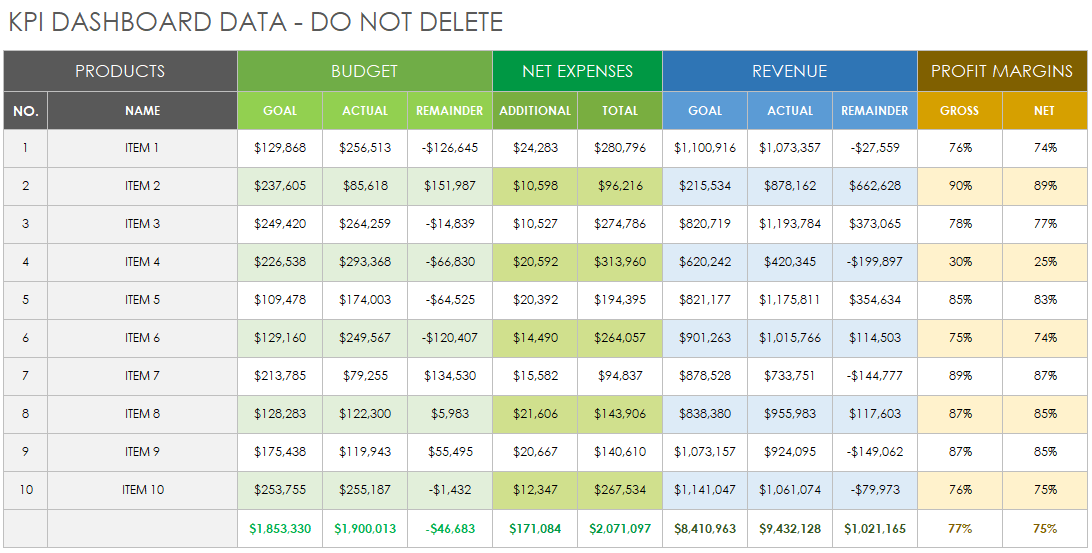
2. KPI Performance Dashboard Template
– Track month-by-month, year-to-date, and year-over-year progress.
– Visualize data with bar charts, line graphs, and donut graphs.
– Pre-loaded with Marketing and Operations data, adaptable for any vertical or department.
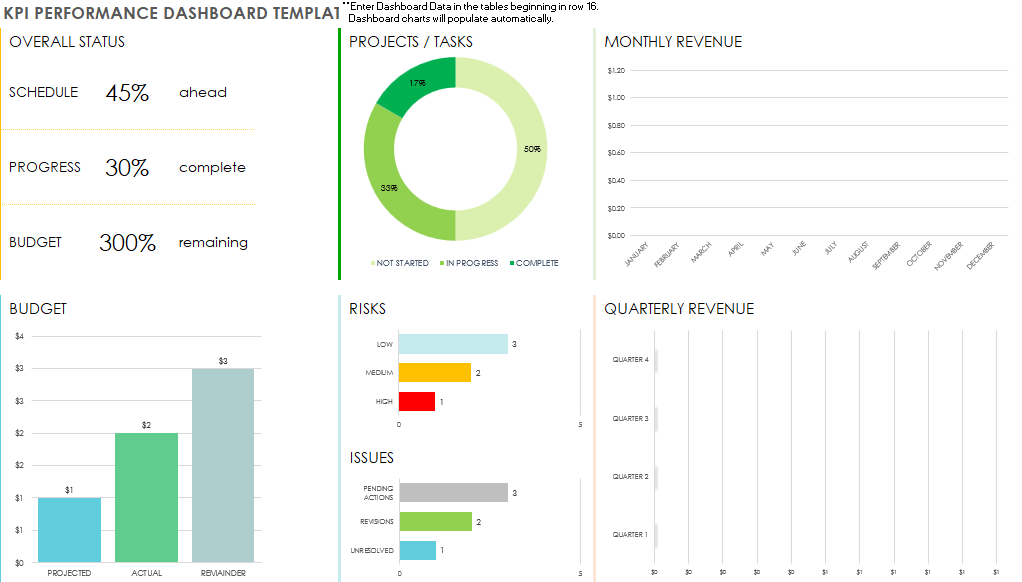
3. Project Management KPI Dashboard Template
– Monitor status, milestones, and overall project progress.
– Includes charts for Overall Status, Budget, Pending Items, and more.
– Space for individual project tasks and assignments.
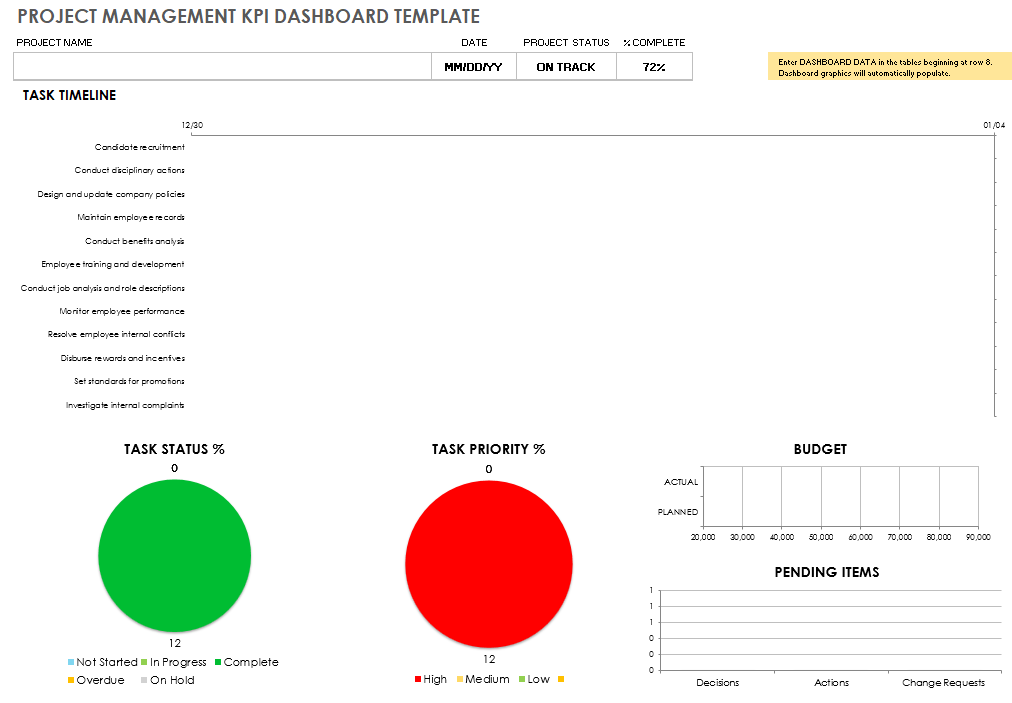
4. Efficiency KPI Dashboard Template
– Assess efficiency metrics for projects, products, or sales.
– Customizable for various data fields.
– Features an Efficiency Level field to gauge performance against targets.
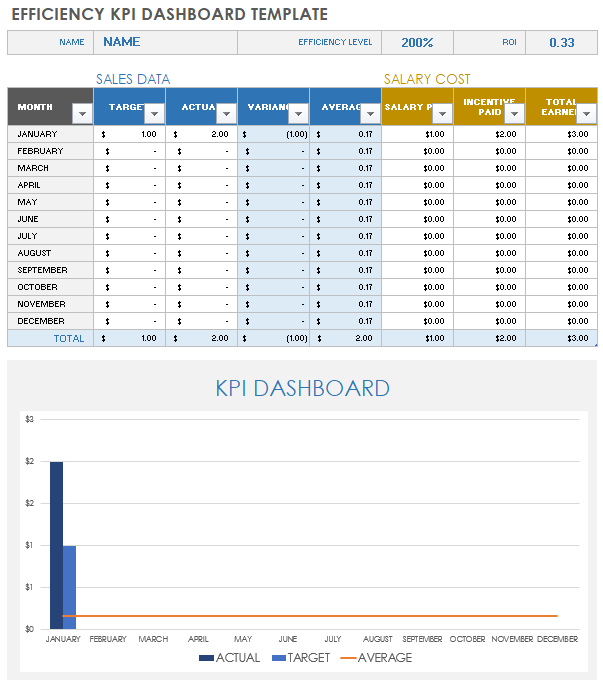
Understanding KPI Dashboard Templates:
A KPI dashboard template is a visual tool for tracking performance over time, comparing achievements to set milestones and goals. These templates offer graphs and charts to represent progress visually, aiding in monitoring team progress, efficiency, and performance.
Creating a KPI Dashboard in Excel:
You can create a KPI dashboard in Excel by customizing existing templates with your data. While creating one from scratch can be time-consuming, utilizing templates streamlines the process. Customize the template to suit your specific needs, adjusting factors like project progress, sales data, or efficiency metrics.
Furthermore, Key Performance Indicators (KPIs) serve as vital metrics for organizations to gauge their progress toward achieving objectives. They provide objective and quantifiable data that enables the evaluation of performance and progress.
Below are examples of KPIs across different departments and functions:
KPI templates serve as invaluable tools for managers across departments and functions, offering a structured approach to measuring and tracking key performance indicators (KPIs). Whether it’s sales, marketing, finance, HR, or customer service, KPI templates provide a standardized framework for monitoring performance metrics effectively.
Sales KPIs
For sales managers, KPI templates enable tracking crucial metrics such as revenue, gross profit margin, conversion rate, average order value, and sales growth. By utilizing sample KPI templates, managers can easily visualize sales performance trends and identify areas for improvement.
Related: Sales KPI: 28 Metrics for Sales Manager – Examples, Meaning, Template, Dashboard
Marketing KPIs
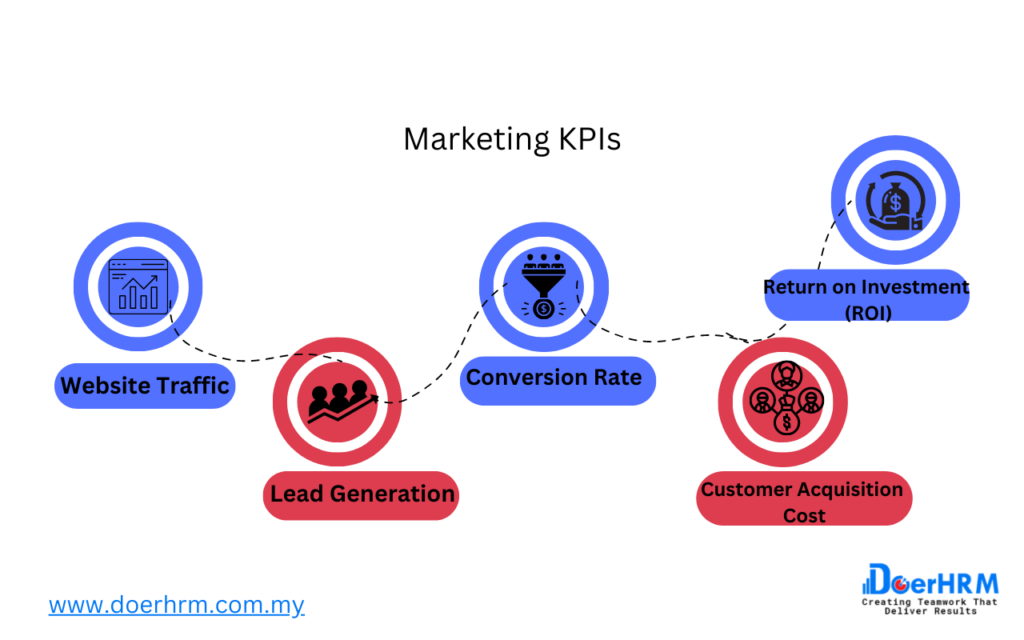
In the realm of marketing, KPI templates help managers measure website traffic, lead generation, conversion rate, customer acquisition cost, and return on investment (ROI). With KPI templates in Excel or Google Sheets, marketing managers can analyze the effectiveness of their campaigns and optimize strategies accordingly.
Finance KPIs
Finance managers benefit from KPI templates for tracking metrics like gross profit margin, net profit margin, ROI, debt-to-equity ratio, and cash flow. These templates provide insights into the financial health of the organization, enabling managers to make informed decisions and drive profitability.
Related: KPI for Finance Department: 26 Essential Metrics to Monitor for Finance Manager with Examples
HR KPIs
Human resources managers rely on KPI templates to monitor metrics such as employee turnover rate, time to hire, training and development hours, employee engagement, and diversity and inclusion. KPI templates facilitate workforce management by highlighting areas for talent acquisition, retention, and development.
Related: Top 11 Important Training KPIs HR Managers Should Have
Customer Service KPIs
For customer service managers, KPI templates help measure customer satisfaction score (CSAT), net promoter score (NPS), first call resolution rate, average response time, and customer retention rate. With KPI templates, managers can track service performance and prioritize efforts to enhance customer experience.
Utilizing KPI templates in Excel or Google Sheets streamlines performance tracking and analysis for managers. These templates offer customizable dashboards, charts, and graphs that provide visual representations of KPIs, making it easier for managers to interpret data and communicate insights to stakeholders.
By leveraging sample KPI templates, managers can establish clear performance benchmarks, monitor progress towards goals, and drive continuous improvement within their departments. Whether it’s optimizing sales strategies, refining marketing campaigns, managing finances, nurturing talent, or enhancing customer service, KPI templates empower managers to make data-driven decisions that propel organizational success.
Creating a KPI Dashboard in Google Sheets
Similar to Excel, you can create a KPI dashboard in Google Sheets by customizing existing templates with your data. While building one from scratch may consume time, utilizing templates simplifies the process. Customize the template according to your specific requirements, adjusting elements such as project progress, sales data, or efficiency metrics.
Furthermore, Key Performance Indicators (KPIs) play a critical role in organizational assessment and progress tracking. They offer objective and quantifiable data that facilitates performance evaluation and measurement.
Below are examples of KPIs across different departments and functions:
Sales KPIs
For sales managers, KPI templates enable the monitoring of essential metrics like revenue, gross profit margin, conversion rate, average order value, and sales growth. Sample KPI templates provide a visual representation of sales trends, aiding in identifying areas for improvement.
Related: Sales KPI: 28 Metrics for Sales Manager – Examples, Meaning, Template, Dashboard
Marketing KPIs
In the marketing domain, KPI templates assist managers in measuring metrics such as website traffic, lead generation, conversion rate, customer acquisition cost, and return on investment (ROI). With KPI templates in Google Sheets, marketing managers can assess campaign effectiveness and refine strategies accordingly.
Finance KPIs
Finance managers benefit from KPI templates to track metrics such as gross profit margin, net profit margin, ROI, debt-to-equity ratio, and cash flow. These templates offer insights into the financial status of the organization, empowering managers to make informed decisions and drive profitability.
Related: KPI for Finance Department: 26 Essential Metrics to Monitor for Finance Manager with Examples
HR KPIs
Human resources managers utilize KPI templates to monitor metrics like employee turnover rate, time to hire, training and development hours, employee engagement, and diversity and inclusion. KPI templates facilitate workforce management by highlighting areas for talent acquisition, retention, and development.
Related: Top 11 Important Training KPIs HR Managers Should Have
Customer Service KPIs
For customer service managers, KPI templates aid in measuring metrics such as customer satisfaction score (CSAT), net promoter score (NPS), first call resolution rate, average response time, and customer retention rate. These templates enable managers to track service performance and prioritize efforts to enhance customer experience.
Utilizing KPI templates in Google Sheets streamlines performance tracking and analysis for managers. These templates offer customizable dashboards, charts, and graphs, providing visual representations of KPIs to simplify data interpretation and communicate insights effectively.
By leveraging sample KPI templates, managers can establish clear performance benchmarks, monitor progress towards goals, and drive continuous improvement across departments. Whether it’s optimizing sales strategies, refining marketing campaigns, managing finances, nurturing talent, or enhancing customer service, KPI templates empower managers to make data-driven decisions that lead to organizational success.
Related: Practical KPI Examples
How Does KPI Software Help Managers?
Obviously, KPI software is an essential tool for managers looking to improve their organization’s performance by monitoring and evaluating Key Performance Indicators (KPIs). It provides a centralized platform for collecting, analyzing, and reporting on KPI data, enabling managers to gain greater visibility into their organization’s performance and make data-driven decisions based on the KPIs’ meaning and insights.
At DoerHRM Software, we offer a KPI software solution that is designed to help managers track and monitor their organization’s key metrics in real-time. Our software provides a user-friendly dashboard that displays KPI data in an easily understandable format, allowing managers to quickly identify trends, patterns, and areas for improvement.
Our KPI software can help managers in several ways, including:
1. Easy tracking and monitoring of KPIs
Allows managers to track and monitor KPIs easily in real-time, providing them with up-to-date information on organizational performance. This enables them to identify areas that require attention and take corrective action quickly.
2. Automated data collection and analysis
Automates the process of data collection and analysis, eliminating the need for manual data entry and reducing the risk of errors. This saves managers time and allows them to focus on analyzing the data and making data-driven decisions.
3. Customizable reporting
Allows managers to customize reports based on their specific needs and preferences, providing them with the information they need to make informed decisions. This also enables them to share relevant information with stakeholders and team members more effectively.
4. Real-time alerts
Can provide real-time alerts when KPIs fall below target levels, allowing managers to take immediate action to address issues and prevent further problems from arising.
5. Greater visibility into organizational performance
Provides managers with greater visibility into organizational performance, enabling them to identify trends and patterns in performance over time. This information can help them make informed decisions and develop strategies to improve performance.
Occasionally, KPI software can help managers make better-informed decisions by providing them with timely, accurate, and relevant information about organizational performance. This can lead to improved efficiency, productivity, and profitability for your organization.
We invite you to try our DoerHRM Software for free for 14 days, with no commitment or obligation. You can also join our free workshop to learn more about our software’s features and capabilities or schedule a 30-minute free consultation with our expert to discuss how our KPI software can help you achieve your business goals.
Don’t let poor performance hold your organization back. Try our DoerHRM Software today and take the first step towards driving growth and success for your organization.
Conclusion
By utilizing KPI dashboard templates, you can standardize performance tracking, ensuring clarity and improvement over time. Whether it’s monitoring project milestones, sales goals, or efficiency metrics, these templates provide a comprehensive overview of your performance metrics. Try them out to streamline your performance monitoring and achieve your objectives more effectively.
In summary, KPIs play a crucial role in helping organizations measure progress toward their goals. By tracking relevant KPIs, companies can make informed decisions to enhance performance and achieve success.